Tip of the Week: Which Small Mac Laptop Is Right for You?
Apple updated its entire laptop lineup at WWDC. The company currently sells no fewer than four different laptop models with 12- or 13-inch screens, not including upgrade options for CPU, RAM and storage.

- The 12-inch MacBook
- The 13-inch MacBook Air
- The 13-inch MacBook Pro (2016 with function keys)
- The 13-inch MacBook Pro (2016 with Touchbar)
- How much do you want to spend (price)?
- What kind of work will you be using it for (performance)?
- How long do you plan to keep it before you upgrade to a new laptop (longevity)?
- How portable does it really need to be (portability)?
| Model | 12" MacBook |
| Screen | 12" Retina (2304 x 1440) |
| CPU | 1.2GHz dual-core Intel Core m3 processor |
| CPU Max | Turbo Boost up to 3.0GHz |
| Storage | 256GB PCIe-based onboard flash storage |
| Graphics | Intel HD Graphics 615 |
| Thunderbolt | None |
| Other Ports | 1 USB-C, Headphone |
| Battery Life | 10 hours |
| Weight | 2.03 lbs. |
| Other | n/a |
| Price | $1,299.00 |
|
| Model | 13" MacBook Pro (2016 w/Function keys) |
| Screen | 13" Retina (2560 x 1600) |
| CPU | 2.3GHz dual-core Intel Core i5 processor |
| CPU Max | Turbo Boost up to 3.5GHz |
| Storage | 128GB PCIe-based SSD |
| Graphics | Intel Iris Graphics 640 |
| Thunderbolt | Two Thunderbolt 3 ports |
| Other Ports | Headphone |
| Battery Life | 10 hours |
| Weight | 3.02 lbs. |
| Other | n/a |
| Price | $1,299.00 |

| Model | 13" MacBook Pro (2016 w/Touchbar) |
| Screen | 13" Retina (2560 x 1600) |
| CPU | 3.1GHz dual-core Intel Core i5 processor |
| CPU Max | Turbo Boost up to 3.6GHz |
| Storage | 256GB PCIe-based SSD |
| Graphics | Intel Iris Graphics 650 |
| Thunderbolt | Four Thunderbolt 3 ports |
| Other Ports | Headphone |
| Battery Life | 10 hours |
| Weight | 3.02 lbs. |
| Other | Touch Bar and Touch ID |
| Price | $1,799.00 |
Given Apple's specs, here are the four factors to consider:
1. Price
The MacBook Air is the cheapest. If you've only got $1,000 to spend on a Mac laptop, it's your only option. The downsides of the Air are that it's the only laptop Apple still makes without a Retina display, and the Air hasn't been substantially updated in two years. Apple will probably be phasing it out in the next year or so, as soon as they can make a regular MacBook that can hit a sub-$1,000 price point. The Air does have a couple of things to recommend it. It's basically the same weight as the more expensive 2016 MacBook Pro models, and it actually has better battery life, according to Apple (your usage patterns may differ from Apple's, of course). That gives it the edge in portability. If you need more performance, and have a little more money to spend, the 2016 MacBook Pro with Function Keys is a good option. It's only slightly heavier than the air, but has much better performance.
2. Performance.
If you routinely edit video, manage a large library of digital photos, or play moderately demanding games, you'll want the best-performing laptop you can afford. That's the 2016 MacBook Pro with Touchbar. You'll have to factor in more than just the sticker price though, because the 2016 Pros only have Thunderbolt 3 ports (which double as USB-C ports). Hooking up any device that's not one of those two will require an adapter or dock. That includes your iPhone, most standard USB Flash drives, and the SD memory cards from most digital cameras. If you are willing to give up a little performance, the 2016 Function Key model is a much cheaper option with only a small step down in performance.
3. Longevity.
If you need a laptop that's going to last four or more years before you replace it, you can scratch off the Air . Apple may not be supporting the Air in its latest OS four years from now. The MacBook and the 2016 Pros will all likely be supported well beyond 2022. If you know you'll be upgrading in three years or less, the Air does offer a nice value option.
4. Portability.
Will your new laptop spend most of its life sitting on your desk, or will you be carrying it everywhere you go? If it's the latter, weight becomes a big consideration. If portability trumps all else, the 2-lb. 12" MacBook can't be beat. The downside is that it only has a single USB-C port for charging and to connect anything else. That means you'll need a need an adapter like this one just to charge your laptop and back it up at the same time. You'll also need adapters for anything that doesn't have a USB-C plug on it. If the idea of lugging around a bunch of adapters doesn't appeal to you, the next best option is the MacBook Air, which retains the older USB-A standard ports and an SD memory card slot, but is almost a pound heavier. If you want a current generation model with more than one port, the 2016 Pro with function keys is the way to go, and only slightly heavier than the Air. You'll still need those adapters for it though.
By weighing how much you value each of the four factors above, you should be able to figure which of Apple's small laptops is the one for you.





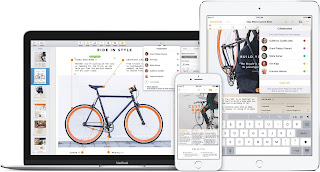
Comments
Post a Comment